 Overview:
Overview:
IMail Secure Server is a complete email server that places email security as its highest priority. IMail Secure Server provides the following basic email functionality:
- SMTP, POP, IMAP, LDAP, and List Server
- Compatible with Outlook, Express, Eudora, etc.
- Support for mobile synchronization
- SSL Encryption, SMTP Auth and dictionary attack sensing
- DomainKeys/DKIM
- Basic email archiving
- External Address Verification
- Easy administration
- Unlimited users
- Unlimited domains
Designed for Security
IMail Secure Server removes the sometimes unnecessary features of collaboration and instant messaging so that it can focus solely on email security through industry leading anti-spam and anti-virus technologies. IMail Secure leverages security technologies to ensure that your end users remain completely safe.
IMail Secure Server provides the following advanced security protection:
Integrated CYREN Anti-Spam (GlobalView and Recurrent Pattern Detection technologies)
- Multi-layered protection from spam
- EDGE detection based on real-time IP reputation
- Content-agnostic threat protection
- Multi-language and multi-format threat detection
- Local caching for increased efficiency
Integrated CYREN Anti-Virus
- Multi-layered platform including heuristics, emulation, and signatures is used for maximum protection
- Flexible architecture that allows for a faster reaction to new types of malware
- Minimal impact on throughput due to low resource consumption
- Less disc space required than leading competitors
- Small SDK footprint
Integrated CYREN Virus Outbreak Detection
- Closes the gap between a virus outbreak and definition updates
- Protection against new and emerging viruses or for variants of known viruses
- Immediate threat detection
- Requires no signatures – leverages Recurrent Pattern Detection technology
Designed as a Gateway
A mail gateway is a server that is set up in front of your organization’s primary mail server, and serves as a buffer for the internal mail server against the hazards of the internet.
Using IMail Secure Server can serve numerous possible purposes:
- To process and filter all incoming mail before it is passed on to the internal mail server that delivers the messages. This can include spam and virus filtering, along with other types of filtering as discussed further below.
- To reduce the amount of traffic to your primary mail server.
- To enhance security on your network. An e-mail gateway provides a barrier between your internal network and the internet. Set up correctly, a gateway minimizes the access to your internal network should it ever become compromised.
IMail Server Version Comparison:
IMail Server Version Comparison |
IMail Server |
IMail Premium |
IMail Secure |
| Scalable, standards-based, email server with Webmail, SMTP, POP, IMAP, LDAP and list server |
|
|
|
| Basic anti-spam with blacklists, Bayesian filter, phrase filters, and SPF |
|
|
|
| Trusted Realtime Whitelists |
|
|
|
| Enhanced security with SSL Encryption, SMTP Auth and dictionary attack sensing |
|
|
|
| Password sensitivity security controls in Domain Properties |
|
|
|
| DomainKeys/DKIM |
|
|
|
| Basic Email Archiving |
|
|
|
| 12 months unlimited support and product updates and patches |
|
|
|
| 24×7 Support Agreement |
Optional |
Optional |
Optional |
| Secure instant messaging with 168-bit 3DES encryption |
|
‡ |
|
| Shared Outlook calendars, global address books, tasks and notes with Web access |
|
‡ |
|
| CYREN Premium anti-spam with automatic updates and network based protection against email borne threats |
|
|
|
| External Address Verification |
Optional † |
Optional † |
|
| Maximum Number of Users |
Unlimited |
Unlimited |
Unlimited |
| Microsoft Exchange ActiveSync |
Optional |
Optional |
Optional |
| Integrated Anti-virus |
Optional |
Optional |
|
| CYREN Virus Outbreak Detection (VOD) |
Optional |
Optional |
|
| MailArchiva Enterprise Edition Email Archiving |
Optional |
Optional |
Optional |
| Integrated Anti-virus |
Optional |
Optional |
Optional |
* IMail Express and IMail Server are also available without Service Agreement
‡ Not included in OEM licenses
† Unlimited user level only
System Requirements:
Software Requirements
- Microsoft Windows 2012
- Microsoft Windows 2003 SP1 32-bit
- Microsoft Windows 2003 SP1 64-bit
- Microsoft Windows 2008 Server
- Microsoft Windows 2008 Server R2
- Microsoft Windows Home Server 2011
- Microsoft Windows Small Business Server 2011
- Microsoft Windows MultiPoint Server 2011
- Microsoft .NET Framework 4
- Microsoft Internet Information Services (IIS) 6.0 or later
- Microsoft Data Access Component (MDAC) 2.8 SP1 or later
Hardware Requirements
- TCP/IP enabled NIC with a static IP address
- A broadband or dial-up connection to the Internet
- An Intel Pentium 4 1 GHz or higher or an equivalent processor
- 1 GB RAM minimum
* Microsoft Exchange ActiveSync may require greater resources
Minimum Requirement
| Operating System |
| Windows 2003 (32-bit) |
|
| Windows 2003 (64-bit) |
|
| Windows 2008 (32-bit) |
|
| Windows 2008 (64-bit) |
|
| Windows 2008 R2 |
|
Recommended Minimum by Users
| Number of Users |
Light Use |
Moderate Use |
Heavy Use |
| 1 - 25 |
|
|
|
| 25 - 100 |
|
|
|
| 100 - 250 |
|
|
|
| 250 - 500 |
|
|
|
| 500 - 1000 |
|
|
|
| 1000 - 2500 |
|
|
|
| 2500+ |
|
|
|
- Light use is defined by the system primarily supporting POP3 users with less than 10% of users accessing mailboxes via web mail and/or mobile devices concurrently.
- Moderate use is defined as a mix of IMAP and POP3 users accessing the system with an average mailbox size less than 200 MB and less than 40% using web and/or mobile devices concurrently.
- Heavy use is defined as a mix of IMAP and POP3 users accessing the system with an average mailbox size exceeding 200 MB and more than 40% of users using web and or mobile devices concurrently.
- Microsoft recommends at least 2 GB RAM for Windows 2008.
Web Messaging Client - Supported Browsers
- Microsoft Internet Explorer 8.0 or later
- Mozilla Firefox 7 or later (for Microsoft Windows and Macintosh)
- Safari 5 and later
- Google Chrome
Email Clients
- Any RFC compliant mail client such as Outlook, Outlook Express, Thunderbird, and many others
- Outlook 2000 or later is required for Shared Calendaring
For more information, please contact us.

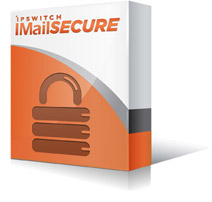
 Overview:
Overview: