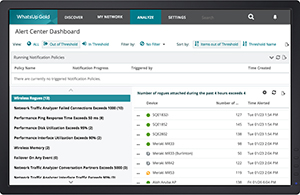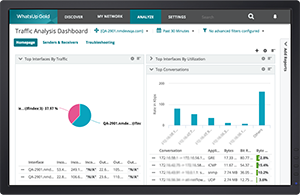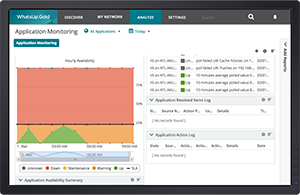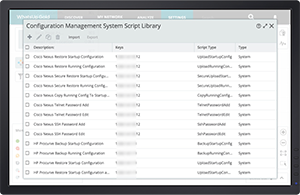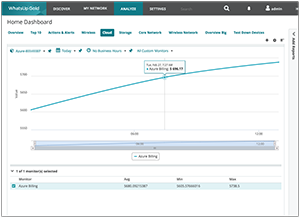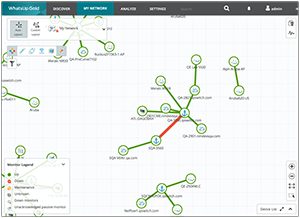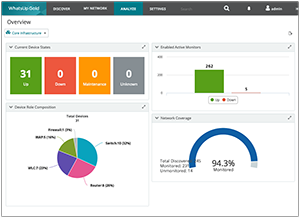WhatsUp Gold Standard Service Agreements - 1 Year
WhatsUp Gold Standard 25 Service Agreement with up to 1 Year Service
#NM-700T-0170
Get a Quote!
WhatsUp Gold Standard 50 Service Agreement with up to 1 Year Service
#NM-70GH-0170
Get a Quote!
WhatsUp Gold Standard 100 Service Agreement with up to 1 Year Service
#NM-72HX-0170
Get a Quote!
WhatsUp Gold Standard 200 Service Agreement with up to 1 Year Service
#NM-73VJ-0170
Get a Quote!
WhatsUp Gold Standard 300 Service Agreement with up to 1 Year Service
#NM-76NE-0170
Get a Quote!
WhatsUp Gold Standard 500 Service Agreement with up to 1 Year Service
#NM-79SX-0170
Get a Quote!
WhatsUp Gold Standard 1000 Service Agreement with up to 1 Year Service
#NM-7C8A-0170
Get a Quote!
WhatsUp Gold Standard 2500 Service Agreement with up to 1 Year Service
#NM-7DLO-0170
Get a Quote!
WhatsUp Gold Standard Service Agreements - 2 Years
WhatsUp Gold Standard 25 Service Agreement with up to 2 Years Service
#NM-701X-0170
Get a Quote!
WhatsUp Gold Standard 50 Service Agreement with up to 2 Years Service
#NM-70KV-0170
Get a Quote!
WhatsUp Gold Standard 100 Service Agreement with up to 2 Years Service
#NM-72KY-0170
Get a Quote!
WhatsUp Gold Standard 200 Service Agreement with up to 2 Years Service
#NM-743J-0170
Get a Quote!
WhatsUp Gold Standard 300 Service Agreement with up to 2 Years Service
#NM-76XH-0170
Get a Quote!
WhatsUp Gold Standard 500 Service Agreement with up to 2 Years Service
#NM-7A2R-0170
Get a Quote!
WhatsUp Gold Standard 1000 Service Agreement with up to 2 Years Service
#NM-7CHH-0170
Get a Quote!
WhatsUp Gold Standard 2500 Service Agreement with up to 2 Years Service
#NM-7DMW-0170
Get a Quote!
WhatsUp Gold Standard Service Agreements - 3 Years
WhatsUp Gold Standard 25 Service Agreement with up to 3 Years Service
#NM-756A-0170
Get a Quote!
WhatsUp Gold Standard 50 Service Agreement with up to 3 Years Service
#NM-7DBQ-0170
Get a Quote!
WhatsUp Gold Standard 100 Service Agreement with up to 3 Years Service
#NM-7EYF-0170
Get a Quote!
WhatsUp Gold Standard 200 Service Agreement with up to 3 Years Service
#NM-7HQK-0170
Get a Quote!
WhatsUp Gold Standard 300 Service Agreement with up to 3 Years Service
#NM-7N4H-0170
Get a Quote!
WhatsUp Gold Standard 500 Service Agreement with up to 3 Years Service
#NM-7P6P-0170
Get a Quote!
WhatsUp Gold Standard 1000 Service Agreement with up to 3 Years Service
#NM-7WRF-0170
Get a Quote!
WhatsUp Gold Standard 2500 Service Agreement with up to 3 Years Service
#NM-7XCL-0170
Get a Quote!
WhatsUp Gold Standard Upgrade to Standard
WhatsUp Gold Standard 25 Upgrade to Standard 100
#NM-52AA-0170
Get a Quote!
WhatsUp Gold Standard 25 Upgrade to Standard 300
#NM-52BK-0170
Get a Quote!
WhatsUp Gold Standard 25 Upgrade to Standard 500
#NM-52LC-0170
Get a Quote!
WhatsUp Gold Standard 25 Upgrade to Standard 1000
#NM-52YG-0170
Get a Quote!
WhatsUp Gold Standard 25 Upgrade to Standard 2500
#NM-539Y-0170
Get a Quote!
WhatsUp Gold Standard 50 Upgrade to Standard 100
#NM-53DD-0170
Get a Quote!
WhatsUp Gold Standard 50 Upgrade to Standard 300
#NM-53GV-0170
Get a Quote!
WhatsUp Gold Standard 50 Upgrade to Standard 500
#NM-53KA-0170
Get a Quote!
WhatsUp Gold Standard 50 Upgrade to Standard 1000
#NM-548F-0170
Get a Quote!
WhatsUp Gold Standard 50 Upgrade to Standard 2500
#NM-54GU-0170
Get a Quote!
WhatsUp Gold Standard 100 Upgrade to Standard 300
#NM-54TT-0170
Get a Quote!
WhatsUp Gold Standard 100 Upgrade to Standard 500
#NM-54WB-0170
Get a Quote!
WhatsUp Gold Standard 100 Upgrade to Standard 1000
#NM-556P-0170
Get a Quote!
WhatsUp Gold Standard 100 Upgrade to Standard 2500
#NM-557A-0170
Get a Quote!
WhatsUp Gold Standard 200 Upgrade to Standard 300
#NM-56CC-0170
Get a Quote!
WhatsUp Gold Standard 200 Upgrade to Standard 500
#NM-56MJ-0170
Get a Quote!
WhatsUp Gold Standard 200 Upgrade to Standard 1000
#NM-573A-0170
Get a Quote!
WhatsUp Gold Standard 200 Upgrade to Standard 2500
#NM-573S-0170
Get a Quote!
WhatsUp Gold Standard 300 Upgrade to Standard 500
#NM-57JG-0170
Get a Quote!
WhatsUp Gold Standard 300 Upgrade to Standard 1000
#NM-583V-0170
Get a Quote!
WhatsUp Gold Standard 300 Upgrade to Standard 2500
#NM-583X-0170
Get a Quote!
WhatsUp Gold Standard 500 Upgrade to Standard 1000
#NM-586A-0170
Get a Quote!
WhatsUp Gold Standard 500 Upgrade to Standard 2500
#NM-588K-0170
Get a Quote!
WhatsUp Gold Standard 1000 Upgrade to Standard 2500
#NM-58BV-0170
Get a Quote!
WhatsUp Gold Standard Upgrade to Premium
WhatsUp Gold Standard 25 Upgrade to Premium 25
#NM-58TG-0170
Get a Quote!
WhatsUp Gold Standard 25 Upgrade to Premium 100
#NM-58UA-0170
Get a Quote!
WhatsUp Gold Standard 25 Upgrade to Premium 300
#NM-592F-0170
Get a Quote!
WhatsUp Gold Standard 25 Upgrade to Premium 500
#NM-59CC-0170
Get a Quote!
WhatsUp Gold Standard 25 Upgrade to Premium 1000
#NM-59MB-0170
Get a Quote!
WhatsUp Gold Standard 25 Upgrade to Premium 2500
#NM-5A3G-0170
Get a Quote!
WhatsUp Gold Standard 25 Upgrade to Premium Unrestricted
#NM-548G-0170
Get a Quote!
WhatsUp Gold Standard 50 Upgrade to Premium 100
#NM-5AMX-0170
Get a Quote!
WhatsUp Gold Standard 50 Upgrade to Premium 300
#NM-5ARY-0170
Get a Quote!
WhatsUp Gold Standard 50 Upgrade to Premium 500
#NM-5AVY-0170
Get a Quote!
WhatsUp Gold Standard 50 Upgrade to Premium 1000
#NM-5B7W-0170
Get a Quote!
WhatsUp Gold Standard 50 Upgrade to Premium 2500
#NM-5BBS-0170
Get a Quote!
WhatsUp Gold Standard 50 Upgrade to Premium Unrestricted
#NM-5AWQ-0170
Get a Quote!
WhatsUp Gold Standard 100 Upgrade to Premium 100
#NM-5C6Z-0170
Get a Quote!
WhatsUp Gold Standard 100 Upgrade to Premium 300
#NM-5C8F-0170
Get a Quote!
WhatsUp Gold Standard 100 Upgrade to Premium 500
#NM-5CED-0170
Get a Quote!
WhatsUp Gold Standard 100 Upgrade to Premium 1000
#NM-5D4Q-0170
Get a Quote!
WhatsUp Gold Standard 100 Upgrade to Premium 2500
#NM-5DMW-0170
Get a Quote!
WhatsUp Gold Standard 100 Upgrade to Premium Unrestricted
#NM-5BQP-0170
Get a Quote!
WhatsUp Gold Standard 200 Upgrade to Premium 300
#NM-5DVF-0170
Get a Quote!
WhatsUp Gold Standard 200 Upgrade to Premium 500
#NM-5DYT-0170
Get a Quote!
WhatsUp Gold Standard 200 Upgrade to Premium 1000
#NM-5EBF-0170
Get a Quote!
WhatsUp Gold Standard 200 Upgrade to Premium 2500
#NM-5ESC-0170
Get a Quote!
WhatsUp Gold Standard 200 Upgrade to Premium Unrestricted
#NM-5DLJ-0170
Get a Quote!
WhatsUp Gold Standard 300 Upgrade to Premium 300
#NM-5ETY-0170
Get a Quote!
WhatsUp Gold Standard 300 Upgrade to Premium 500
#NM-5FCZ-0170
Get a Quote!
WhatsUp Gold Standard 300 Upgrade to Premium 1000
#NM-5FFN-0170
Get a Quote!
WhatsUp Gold Standard 300 Upgrade to Premium 2500
#NM-5FFR-0170
Get a Quote!
WhatsUp Gold Standard 300 Upgrade to Premium Unrestricted
#NM-5HUH-0170
Get a Quote!
WhatsUp Gold Standard 500 Upgrade to Premium 500
#NM-5FQF-0170
Get a Quote!
WhatsUp Gold Standard 500 Upgrade to Premium 1000
#NM-5FXJ-0170
Get a Quote!
WhatsUp Gold Standard 500 Upgrade to Premium 2500
#NM-5GCZ-0170
Get a Quote!
WhatsUp Gold Standard 500 Upgrade to Premium Unrestricted
#NM-5L5X-0170
Get a Quote!
WhatsUp Gold Standard 1000 Upgrade to Premium 1000
#NM-5GLY-0170
Get a Quote!
WhatsUp Gold Standard 1000 Upgrade to Premium 2500
#NM-5GSQ-0170
Get a Quote!
WhatsUp Gold Standard 1000 Upgrade to Premium Unrestricted
#NM-5RAV-0170
Get a Quote!
WhatsUp Gold Standard 2500 Upgrade to Premium 2500
#NM-5HGR-0170
Get a Quote!
WhatsUp Gold Standard 2500 Upgrade to Premium Unrestricted
#NM-5U3E-0170
Get a Quote!
WhatsUp Gold Standard Upgrade to Total Plus
WhatsUp Gold Standard 25 Upgrade to Total Plus 25
#NM-5QFQ-0170
Get a Quote!
WhatsUp Gold Standard 25 Upgrade to Total Plus 100
#NM-5QPH-0170
Get a Quote!
WhatsUp Gold Standard 25 Upgrade to Total Plus 300
#NM-5QRG-0170
Get a Quote!
WhatsUp Gold Standard 25 Upgrade to Total Plus 500
#NM-5R3S-0170
Get a Quote!
WhatsUp Gold Standard 25 Upgrade to Total Plus 1000
#NM-5RXK-0170
Get a Quote!
WhatsUp Gold Standard 25 Upgrade to Total Plus 2500
#NM-5S9X-0170
Get a Quote!
WhatsUp Gold Standard 25 Upgrade to Total Plus Unrestricted
#NM-5SXT-0170
Get a Quote!
WhatsUp Gold Standard 50 Upgrade to Total Plus 100
#NM-5U9Z-0170
Get a Quote!
WhatsUp Gold Standard 50 Upgrade to Total Plus 300
#NM-5VWB-0170
Get a Quote!
WhatsUp Gold Standard 50 Upgrade to Total Plus 500
#NM-5W8A-0170
Get a Quote!
WhatsUp Gold Standard 50 Upgrade to Total Plus 1000
#NM-53CM-0170
Get a Quote!
WhatsUp Gold Standard 50 Upgrade to Total Plus 2500
#NM-53SY-0170
Get a Quote!
WhatsUp Gold Standard 50 Upgrade to Total Plus Unrestricted
#NM-56NP-0170
Get a Quote!
WhatsUp Gold Standard 100 Upgrade to Total Plus 100
#NM-5T2W-0170
Get a Quote!
WhatsUp Gold Standard 100 Upgrade to Total Plus 300
#NM-5T8L-0170
Get a Quote!
WhatsUp Gold Standard 100 Upgrade to Total Plus 500
#NM-5USR-0170
Get a Quote!
WhatsUp Gold Standard 100 Upgrade to Total Plus 1000
#NM-5UYS-0170
Get a Quote!
WhatsUp Gold Standard 100 Upgrade to Total Plus 2500
#NM-5UZV-0170
Get a Quote!
WhatsUp Gold Standard 100 Upgrade to Total Plus Unrestricted
#NM-5V4N-0170
Get a Quote!
WhatsUp Gold Standard 200 Upgrade to Total Plus 300
#NM-59MP-0170
Get a Quote!
WhatsUp Gold Standard 200 Upgrade to Total Plus 500
#NM-5GSL-0170
Get a Quote!
WhatsUp Gold Standard 200 Upgrade to Total Plus 1000
#NM-5LLR-0170
Get a Quote!
WhatsUp Gold Standard 200 Upgrade to Total Plus 2500
#NM-5QQF-0170
Get a Quote!
WhatsUp Gold Standard 200 Upgrade to Total Plus Unrestricted
#NM-5U6E-0170
Get a Quote!
WhatsUp Gold Standard 300 Upgrade to Total Plus 300
#NM-5VBH-0170
Get a Quote!
WhatsUp Gold Standard 300 Upgrade to Total Plus 500
#NM-5VEK-0170
Get a Quote!
WhatsUp Gold Standard 300 Upgrade to Total Plus 1000
#NM-5VHQ-0170
Get a Quote!
WhatsUp Gold Standard 300 Upgrade to Total Plus 2500
#NM-5VJW-0170
Get a Quote!
WhatsUp Gold Standard 300 Upgrade to Total Plus Unrestricted
#NM-5VVY-0170
Get a Quote!
WhatsUp Gold Standard 500 Upgrade to Total Plus 500
#NM-5W8S-0170
Get a Quote!
WhatsUp Gold Standard 500 Upgrade to Total Plus 1000
#NM-5WMR-0170
Get a Quote!
WhatsUp Gold Standard 500 Upgrade to Total Plus 2500
#NM-5WNN-0170
Get a Quote!
WhatsUp Gold Standard 500 Upgrade to Total Plus Unrestricted
#NM-5X6D-0170
Get a Quote!
WhatsUp Gold Standard 1000 Upgrade to Total Plus 1000
#NM-5XAJ-0170
Get a Quote!
WhatsUp Gold Standard 1000 Upgrade to Total Plus 2500
#NM-5Y6X-0170
Get a Quote!
WhatsUp Gold Standard 1000 Upgrade to Total Plus Unrestricted
#NM-5YHA-0170
Get a Quote!
WhatsUp Gold Standard 2500 Upgrade to Total Plus 2500
#NM-5YYE-0170
Get a Quote!
WhatsUp Gold Standard 2500 Upgrade to Total Plus Unrestricted
#NM-5SPP-0170
Get a Quote!

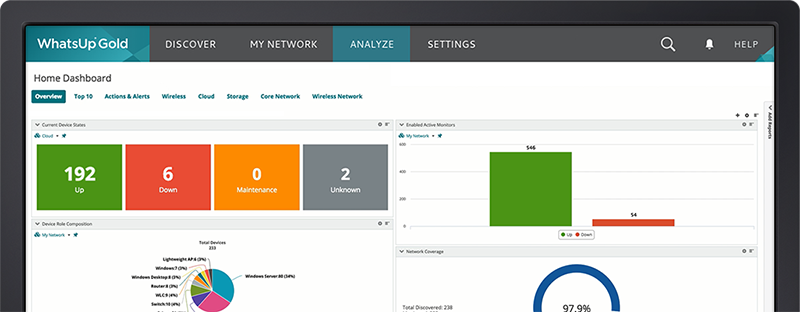
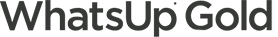 Overview:
Overview: